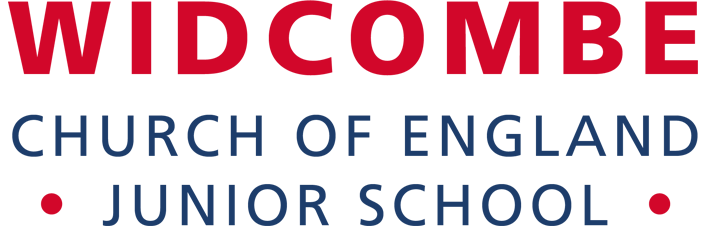Communication
We try hard to keep parents regularly informed about what is going on at school. This includes a weekly newsletter and other letters emailed to your inbox to inform you about specific events. Normal daily and weekly contact should be with your child’s teacher.
The end of the day is often the best time to catch up with staff for a quick chat, please try and avoid first thing in the morning. Phone messages and notes can also be useful for brief news from home or school. If you need more time or cannot attend school at the end of the school day, please phone the school office for an appointment. Our staff will be flexible to meet the needs of working parents who may not be present at the school regularly.
We have a designated ‘Link’ parent in each class who supports the communication between school and parents. If you are interested in this role please let us know at, or before, the Curriculum Meeting at the beginning of the school year.
Electronic Communication using Arbor
We use Arbor to send you electronic copies of newsletters and letters.
Link to Arbor Quick Guide for Parents
Once your child joins the school you will be emailed with a link to register on Arbor, please do this promptly to ensure that you can make payments and complete online forms. If you have an iphone or android device we also recommend you download the free Arbor App to pick up school messages instantly.
We also use Arbor to text you urgent communications such as a club cancellation at short notice or school closure in the event of poor weather.
Reporting to Parents
At WJS, we aim to have an ‘open door’ policy for parents to drop into school and speak with their child’s class teacher. Throughout the year there are several opportunities for more formal correspondence between home and school, these are:
- Term 1: Parents’ Evening
- Term 2: Autumn Review sent home to parents – giving an update on the work covered throughout the term, results from summative tests, targets for coming term and attendance percentage
- Term 3: Parent’s Evening
- Term 4: Spring Review sent home to parents – giving an update on the work covered throughout the term, results from summative tests, targets for coming term and attendance percentage
- Term 6: End of Year Annual Report and Optional parents’ Evening
Arbor Online Parents’ Evening Booking and Payments System
We use the Arbor online Parents’ Evening booking service. Once appointment dates are agreed with our teachers you will receive an email informing you when the booking system will go live. You will be required to log onto your Arbor account and select the teachers you wish to see and pick a convenient time. An email will be sent automatically to confirm your appointment. If you do not have access to the internet, appointments can be made for you at the school office.
On your Arbor account you will have access to the school shop for items to purchase, these may include an additional House T-shirt or a book from an author event.
Arbor is also the payments system we use in school for booking and paying for clubs run by teaching staff and morning sports clubs.
What to do if there is a Problem
If you have concerns about any aspect of your child’s school life please contact their class teacher in the first instance. We have found it is much easier to respond to an issue early rather than let a problem grow so, please, don’t hesitate to contact the school. Class teachers can be seen at the end of the school day or, if easier for you, contact them to make an appointment for a meeting at some other time.
If you are unable to resolve the matter swiftly with the class teacher, or you regard it as a very serious issue please contact the office in order to follow up with either the Headteacher or the Deputy Head as appropriate. More serious issues, if unresolved, may also involve the Governing Body. Details of the Complaints Procedure can be downloaded from key information.